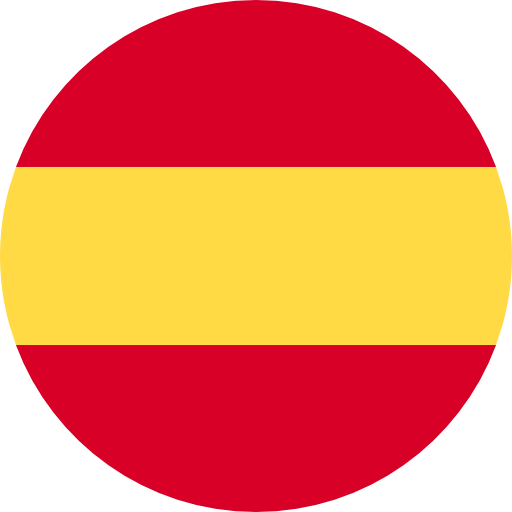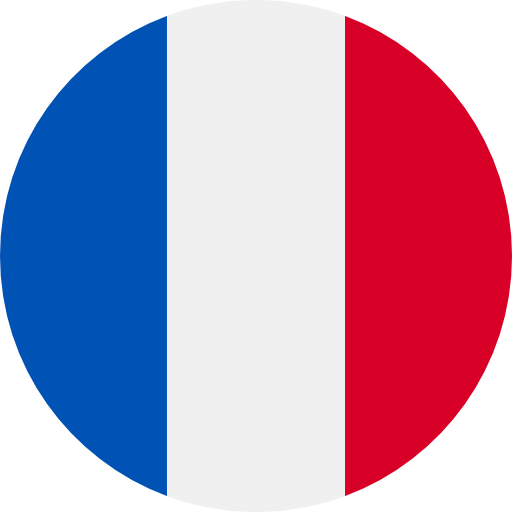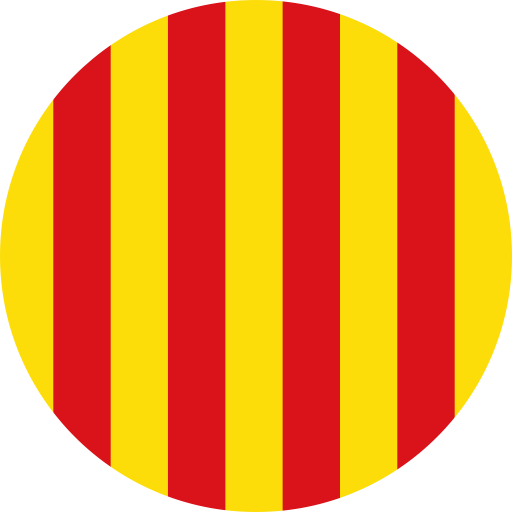Cookie Policy
What are cookies?
A cookie is a file downloaded onto your computer when accessing certain web pages. Cookies allow a website, among other things, to store and retrieve information about a user's or device's browsing habits, and, depending on the information they contain and how the device is used, they can be used to recognize the user.
What cookies does this website use and for what purposes?
This website uses cookies for several purposes, including:
- **Analytics Cookies**: These cookies, whether handled by us or by third parties, allow us to quantify the number of users and thus perform measurement and statistical analysis of the use made by users of the service. We analyze user navigation on our website to improve the user experience.
- **Technical Cookies**: These cookies enable users to navigate through the website or application and use different options or services present on it. Examples include controlling data traffic and communication, identifying sessions, accessing restricted web areas, remembering items in a cart, making event registration requests, using security elements during navigation, and storing content for video or sound broadcasting.
- **Customization Cookies**: These cookies allow users to access the service with certain general predefined features on their terminal or as defined by the user. Examples include language, browser type used to access the service, selected content layout, terminal geolocation, and regional settings from where the service is accessed.
- **Preference Cookies**: These cookies enable our websites to remember information that changes the way the site behaves or looks, such as your preferred language or region. For example, remembering your region allows a website to provide traffic updates or local weather bulletins. These cookies also let you change text size, fonts, and other parts of web pages you can personalize.
- **Advertising Cookies**: These cookies allow for the effective management of the advertising spaces included on the website or application from which the service is provided. They make it possible to tailor ad content to be relevant to the user and avoid showing ads the user has already seen.
Category: Necessary
| Name | Domain | Duration | Information |
|---|---|---|---|
| CMSSESSID | 100x100half | Session | This cookie is used by the PHP encryption language to allow SESSION variables to be stored on the web server. This cookie is essential for the website's functioning. |
| rc::a | google.com | Persistent | This cookie is used to distinguish between humans and bots. This is beneficial for the website to produce valid reports on its usage. |
| rc::c | google.com | Session | This cookie is used to distinguish between humans and bots. This is beneficial for the website to produce valid reports on its usage. |
Category: Performance
| Name | Domain | Duration | Information |
|---|---|---|---|
| gdprcookienotice | 100x100half | 30 days | This cookie saves the user's cookie settings. |
Category: Statistics or Analytics
| Name | Domain | Duration | Information |
|---|---|---|---|
| _ga | 100x100half | 2 years | Cookie used to distinguish unique users in Google Analytics. |
| _gat | 100x100half | 1 day | Used by Google Analytics to control request rates. |
| _gid | Own | 1 day | Records a unique ID used to generate statistical data on how the visitor uses the website. |
How can I disable or delete these cookies?
Chrome
- Select the Tools icon
- Click on Settings.
- Click on Show Advanced Options.
- In the "Privacy" section, click on Content settings.
- To delete cookies: Click on All cookies and site data…
- To prevent cookies from being stored.
- Click on Clear browsing data (clear Cache).
- Close and restart the browser.
For more information about Chrome, click here: Chrome Support
Internet Explorer Version 11
- Select Tools | Internet Options.
- Click on the General tab.
- In the "Browsing History" section, click on Delete browsing history on exit.
- Select Delete files.
- Select Delete cookies.
- Click on Delete.
- Click on OK.
- Close and restart the browser.
For more information about Internet Explorer, click here: Internet Explorer Support
Firefox Version 18
- Select Firefox | History | Clear Recent History.
- Next to "Details," click on the down arrow.
- Select the following checkboxes: Cookies, Cache, Active Logins
- Using the "Time range to clear" dropdown menu, select All.
- Click on Clear Now.
- Close and restart the browser.
You can accept or reject cookies individually in Firefox Preferences under
History available at Tools > Options > Privacy.
For more information about Mozilla Firefox, click here: Firefox Support
Safari Version 5.1
- Select the Safari icon / Edit | Reset Safari.
- Select the following checkboxes: Clear history, Delete all website data
- Click on Reset.
- Close and restart the browser.
For more information about Safari, click here: Safari Support
Opera
- Options - Advanced - Cookies.
Cookie options control how Opera handles them and thus their acceptance or rejection.
For more information about Opera, click here: Opera Support
Other browsers
Consult the documentation of the browser you have installed.